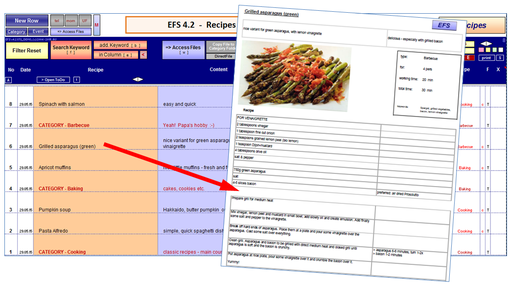EFS | Overview
This page gives an overview about the Excel Filing System and how it can be used.
Categorized into the main functions / characteristics - depending on the final application.
The EFS List supports for pure list applications with some improved and useful functions.
Beside standard EXCEL functions, the main characteristics / functions are:
- NewRow
- FilterReset
- Search 4
- Cat 5
- Sort 2
- SortBySearch
The EFS FileStorage is the elementary filing functionality of the Excel Filing System.
It allows direct and quick access to the files you want to
administrate. Per list entry, via button or short cut.
- NewRow
- FilterReset
- Search 4
- Cat 5
- Sort 2
- SortBySearch
- DataStatus
- Backup
-
pre-defined print out
The EFS DirectFile function allows to open a certain file per entry directly per button or shortcut from the list.
So applications which require quick access to specific documents can be optimally handled with EFS.
- NewRow
- FilterReset
- Search 4
- Cat 5
- Sort 2
- SortBySearch
- DataStatus
- Backup
-
pre-defined print out
- customized DirectFile format
- flexible handling of filename
-
QuickView button
Check the presentation for more explanation.
The EFS MemoFile function provides one or several templates for Minutes of Meetings.
New memo documents will be stored automatically correctly and can
immediately be filled, finalized and distributed.
- NewRow
- FilterReset
- Search 4
- Cat 5
- Sort 2
- SortBySearch
- DataStatus
- Backup
-
pre-defined print out
- memo templates
-
templates prepared for immediate use
- DirectFile functions
-
QuickView button
Check the presentation for more explanation.
The EFS TopicFile function provides a template document dedicated to each list entry for more detailed info.
Several information will be transferred from the list to the
TopicFile. Beside, more info can be added manually.
- NewRow
- FilterReset
- Search 4
- Cat 5
- Sort 2
- SortBySearch
- DataStatus
- Backup
-
pre-defined print out
-
TopicFile template, adjustable
-
customized info transfer from list to TopicFile
- direct access per button
-
QuickView button
Check the presentation for more explanation.
The EFS LogBook function provides a template document dedicated to each list entry working like a diary.
New information will be transferred from the list to the LogBook
as often you want. Fast, w/o opening, automatically.
- NewRow
- FilterReset
- Search 4
- Cat 5
- Sort 2
- SortBySearch
- DataStatus
- Backup
-
pre-defined print out
-
LogBook template, adjustable
-
customized info transfer from list to LogBook - without opening or viewing the file
- direct access per button
-
QuickView button
Check the presentation for more explanation.
The EFS ToDoList is a highly performing list which administrates tasks by status, categories, keywords etc.
All EFS functions fully applicable, from improved list functions,
filing options up to LogBook integration.
- NewRow
- FilterReset
- Search 4
- Cat 5
- Sort 2
- SortBySearch
- Backup
- pre-defined print out
-
task status with color index
-
additional filter options for unfinished tasks
-
sort options per category
- CategoyHandling
- short cut operations
Check the presentation for more explanation.
We enjoy the power of organization.